Technology Classes
Computer classes are taught twice a year.Every spring at our Robert A Pastrick Branch, and in the fall at our Main Library.
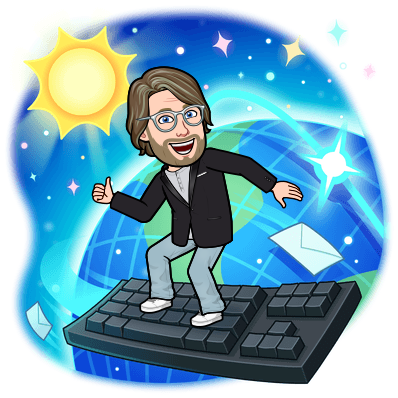
Computer Classes for spring of 2024 will begin on Tuesday, April 2nd at our Robert A Pastrick branch on Chicago Ave, and run every Tuesday evening from 5:30 to 7:30 for 14 weeks.
Registration is required and will begin three weeks before the scheduled class.
Technology classes are for beginners and be streamed live on our YouTube Channel while class is in session, and will be available for home viewing or for future reference in the Computer Classes Playlist.
If you would like a reminder call about class registration, you may fill out this form, or call Mike at (219) 397-2453 Ext. 14.
Upcoming Classes
The spring classes are taught in the evenings and the fall classes in the afternoon. When the classes are scheduled they will be listed here.
Class Tracks
Classes are part of three class tracks. Classes are meant to be taken in order.

Basic Computers
Our basics courses are designed to guide complete beginners through how to use a computer. We teach everything from how to use a computer mouse to how to save, move, open,
and edit different types of files.

Productivity Tools
Our productivity classes focus on software typically needed for modern jobs. The classes are designed for beginners and include topics like word processing and spreadsheets.
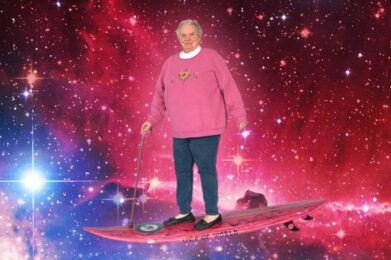
Internet Technologies
Navigating the Internet is becoming a neccessary part of modern life. Understanding how the Internet works, and how to use it safely, is within everyone’s reach.
Course Detail and outlines
All course reference material is available online. Classes may be taken more than once.
Basic Computers
Basic Computers Part One
Don’t worry about your ignorance when it comes to computers because this class starts right at the beginning. We will help you get used to using a mouse and keyboard, and discuss how the computer works. Understanding how the computer works will give you the confidence to tackle future tasks on your own. This is a hands-on class so you will get a computer to use.
Click Here to View the Class Outline
Basic Computers Part Two
Part two of our Introduction to Computers will build on part one by teaching you to understand the words people use when talking about computers. We will get used to navigating the computer and understanding the why and the how.
Click Here to View the Class Outline
Basic Computers Part Three
The final class in our Computer Basics series focuses on Operating Systems, specifically Windows version 10., and how to organize your own computer files. Don’t worry if you do not yet use Windows 10, there will still be valuable lessons about operating systems you can learn in this course. A computer is easily customizable and you will learn how to make it your own and get comfortable in your own space.
Click Here to View the Class Outline
Productivity Tools
Word Processing Part One
Introduction to Word Processing will introduce patrons to using typewriter like word processing software like Microsoft Word and discuss cheaper and free alternatives to Microsoft.
Click Here to View the Class Outline
Word Processing Part Two
Advanced Word Processing will discuss the more advanced features of modern word processing software.
Click Here to View the Class Outline
Spreadsheets Part One
Introduction to Spreadsheets will introduce patrons to spreadsheet software, creating and using spreadsheets like Microsoft Excel and discuss cheaper and free alternatives to Microsoft.
Spreadsheets Part Two
Advanced Spreadsheets will cover some of the more advanced features of spreadsheet software.
Internet Technologies
Tablets and Smartphones
We will discuss the different types of devices available including the Apple iPad, Microsoft Windows tablets, Android-based Google tablets and smartphones. Students will learn basic skills needed to connect to the Internet as well as how to take pictures and videos, use interactive maps, install applications and games, listen to music, and watch movies.
Introduction to the Internet
Introduction to the Internet will introduce patrons to search engines, browsers, and some of the best websites on the Internet.
Using a Browser
We learn how to use a modern web browser (Google Chrome) for speed, privacy, and customization. Topics covered:
- Built In Chrome Features
- Bookmarks
- Zooming
- Side Panel
- Incognito Mode
- History
- Synchronizing Your Browser Settings
- Work and Personal Accounts
- Using a Guest Account
- Password Manager
- Tabbed Browsing
- Navigating and Moving Tabs
- Using a Tab “Session Manager”
- Session Buddy
- Toby
- Adding New Extensions from the Web Store
- Other Interesting Extensions
- Distill Web Monitor
- Add to Google Keep
Safety and Security on the Internet
Safety and Security on the Internet class will discuss safeguarding your privacy and keeping your computer and information secure while using the Internet.
Introduction to Social Networking
Introduction to Social Networking will introduce patrons to a variety of websites devoted to socializing with others online and ways to protect privacy while enjoying a rich online social life.
The Current State of the Future
Technology moves fast. The Current State of the Future will give patrons a preview of what technology will look like in the near future, and how it will affect society. Topics to be discussed:
- Artificial Intelligence
- Autonomous Robots
- Deep Fakes and Disinformation
- Brain-Computer Interfaces
- The Coming Singularity